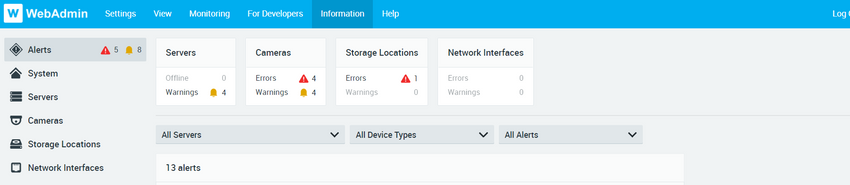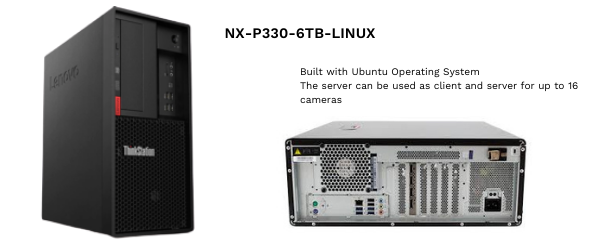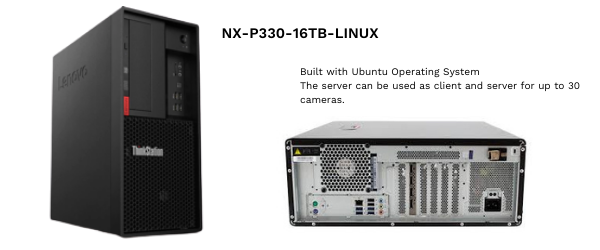Shop Now
- ADD-ONS
- ALARM INTRUDER DETECTION & ACCESS CONTROL
- AUDIO SYSTEMS
- CABLE & PATCH LEADS
- CCTV
- CLOUD SOLUTIONS
- ILLUMINATORS
- INTERCOMS
- MONITORS & MONITOR BRACKETS
- NETWORK SWITCHES
- POWER SUPPLIES & UPS
- SERVER RACKS & CABINETS
- SERVERS, WORKSTATIONS & STORAGE
- SOLAR SOLUTIONS
- VAPE DETECTION
- VIDEO MANAGEMENT SOFTWARE
- WIRELESS NETWORKS
Blog Archives
Blog Categories
Newsletter Sign Up
NX Witness New Product Update
Exciting news from NX Witness - they've released their latest version VMS 4.1!
Nx Witness VMS is lighting fast, easy to use, cross-platform IP video management system (VMS) designed to discover, view, record, and manage IP video cameras so you can monitor, analyze and react to critical events in real-time.
Push Notifications
Finally! Push Notifications are here! That’s right. You can now send Push Notifications to Nx Witness Mobile like a boss.
Use the Rules Engine to send Push Notifications to mobile devices based on analytic events, motion, soft triggers, and more! Users can receive push notifications from multiple systems and turn on/off notifications as they please on their mobile device. Users can create custom text for notifications in the Rules Engine via Desktop Client.
System Health Monitoring
System Health Monitoring in Cloud and local Server Web admin makes it easy to keep any eye on the health of your system devices so you can be proactive in keeping your system up and running.
Alerts – automatically detected / identified problems with a System
System Info – # of servers, channels, storage located, users, etc
Servers – storage state, CPU usage, NICs state, hardware spec, etc.
Cameras – online/offline state, resolution, fps, quality, etc.
Storage Locations – path, server, type, status, read/write rate, etc
Network Interfaces – name, server, state, IP address, I/O rates
New Embedded Browser
The Nx Witness Desktop Client now uses a full-featured embedded Chromium browser (v.77.0.3865) that makes it easier to ever to use “soft integrations” allowing interactive browser-based control of 3rd party software or hardware interfaces and / or custom web-based integrations.
Cameras Web Page in Camera Settings Dialog – with the new browser camera web pages can now be opened up in the Camera Settings dialogue allowing users to configure/access camera web pages inside Desktop Client even when connecting to their system remotely.
Analytics Events Region of Interest (ROI) Configuration in Camera Settings
Nx Witness v4.1 also introduces the ability for operators to configure the region of interest for in-camera analytics events by drawing lines, boxes, polygons and more when configuring a camera-based video analytic from the Desktop Client (no need to go to the camera web page).
Get in contact with your local VSP Solutions store for more information.