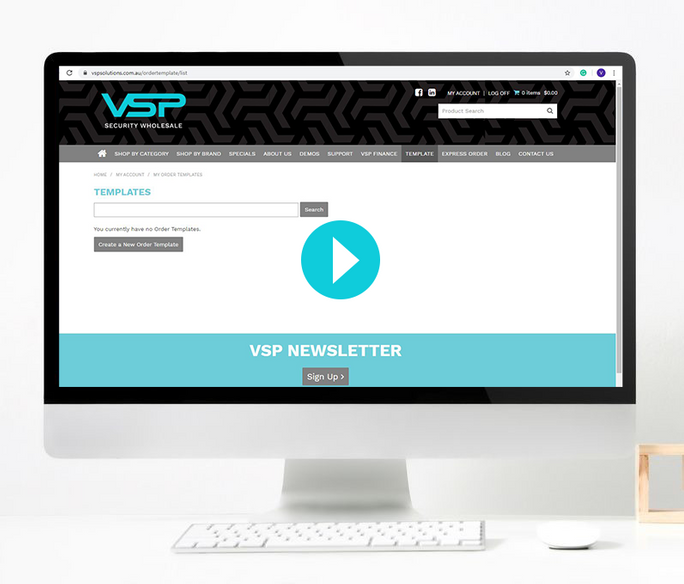Website demo- Create quotes online
Did you know you can create order templates on the VSP website?
This function comes in handy if you often order the same products over and over.
We've put together the below online demo fo you to see our order template function in action.
Step by step instructions below:
Step 1. Visit www.vspsolutions.com.au and Log in.
If you don't have an online account register here.
There are a few ways you can create a template, it just depends on how you prefer to work.
Option 1
Step 2. Click 'TEMPLATE' from the navigation panel
Step 3. Click 'Create a New Order Template'
Step 4. Fill out your customer details. Then start adding your products if you know the codes or leave this page and go to
'Shop by category' and find your product. Then click the 'ADD TO TEMPLATE' button
Step 5. Select the template you wish to add your product to.\
Option 2
Step 2. Find your products on the website then click 'ADD TO TEMPLATE'
Step 3. Select which template you wish to add it to or create a new template from here
Option 3
Step 2. Find your products on the website and add to cart
Step 3. When you have added all of your products to cart go to check out and select 'ADD TO TEMPLATE'.
The Template function is designed to save you time searching for products that you order regularly.
If you have any feedback or questions regarding this function please email info@vspsolutions.com.au